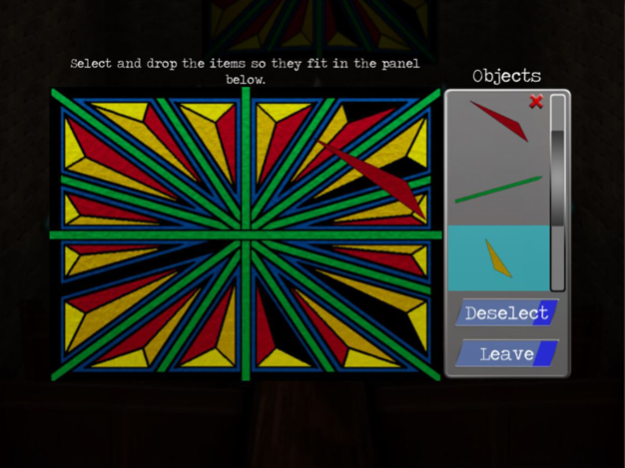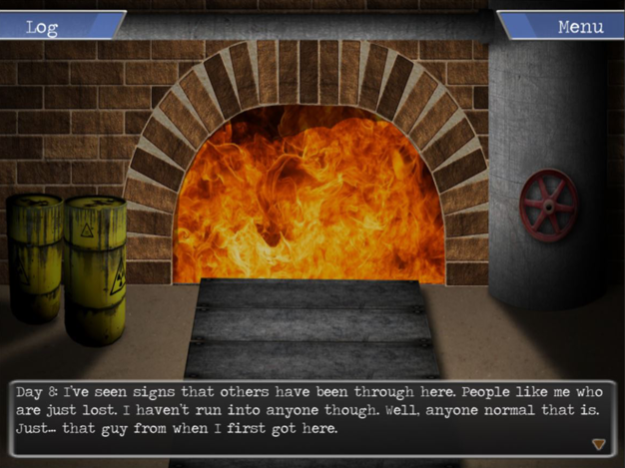The Book of Regrets 1.05
Continue to app
Free Version
Publisher Description
Experience an interactive story like never before!
Experience an interactive story like never before! Escape dangerous dungeons, befriend or kill enigmatic creatures, and solve puzzles as you explore a mysterious world. Your decisions directly impact the story in various ways.
--Story--
You wake up in a dark dungeon. You can’t remember where you came from or why you’re here. As soon as you stand up on your feet, you hear a frightening scream. You dash, hoping to avoid whatever it was. Your goal becomes evidently clear: escape this maddening place.
--Gameplay--
Experience a unique blend of visual novel and text-based adventure gameplay! Make choices to determine your desired path, converse with monsters, and gain information and items. Solve puzzles and survive encounters with interesting minigames sprinkled throughout the treacherous complex.
--Social--
40 achievements to unlock encourage trying different options! Leaderboards allow you to see your friends’ progress!
Supported languages:
English
Spanish
Chinese (Simplified)
Chinese (Traditional)
Japanese
Jul 4, 2017
Version 1.05
This app has been updated by Apple to display the Apple Watch app icon.
-Improvements to gameplay
-New panel in main menu to check obtained items
-Text adjustments
-Added Japanese language
About The Book of Regrets
The Book of Regrets is a free app for iOS published in the Action list of apps, part of Games & Entertainment.
The company that develops The Book of Regrets is Synodic Arc. The latest version released by its developer is 1.05.
To install The Book of Regrets on your iOS device, just click the green Continue To App button above to start the installation process. The app is listed on our website since 2017-07-04 and was downloaded 1 times. We have already checked if the download link is safe, however for your own protection we recommend that you scan the downloaded app with your antivirus. Your antivirus may detect the The Book of Regrets as malware if the download link is broken.
How to install The Book of Regrets on your iOS device:
- Click on the Continue To App button on our website. This will redirect you to the App Store.
- Once the The Book of Regrets is shown in the iTunes listing of your iOS device, you can start its download and installation. Tap on the GET button to the right of the app to start downloading it.
- If you are not logged-in the iOS appstore app, you'll be prompted for your your Apple ID and/or password.
- After The Book of Regrets is downloaded, you'll see an INSTALL button to the right. Tap on it to start the actual installation of the iOS app.
- Once installation is finished you can tap on the OPEN button to start it. Its icon will also be added to your device home screen.